Password-based credentials are a ubiquitous part of our online lives, but they are prone to vulnerabilities. Combatting those vulnerabilities has been a major hurdle for security professionals, and it's come at major cost for businesses. We are reinventing the credentialing process for our Network Scan Engine with the release of the Scan Assistant — a safer way to scan assets that limits the inherent drawbacks of credentials.
Passwords as a means of securing computer systems have been around for 60 years. Scholars believe MIT's Compatible Time-Sharing System was the first to implement a password to allow different users to log in. Since then, passwords have become ubiquitous. Every operating system, website, and WiFi connection utilizes passwords as a means of restricting access.
Unfortunately, this has also proven to be fertile ground for attackers who wish to gain unauthorized access to data and computer systems. Due in part to the popularity — and potential weaknesses — of passwords, businesses have spent enormous amounts of time and money in building robust security programs in order to protect their intellectual property.
As a part of any good security program, companies regularly scan their networks to identify where they are vulnerable. One of the most uncomfortable nuances of network scans is that in order to fully assess a set of targets, the scanner must be able to authenticate to those targets. Providing the necessary credentials to the network scan engine comes with a number of challenges. These include:
- Increased security risk: Storing credentials within an application immediately makes that application a potential vector for attack. If the application is compromised or misconfigured, an attacker could gain access to a comprehensive list of credentials, giving them the ability to compromise a customer's network.
- Credential management: Storing credentials within an application introduces additional operational challenges with managing those credentials. Anytime a credential changes on a target or set of targets, that credential will have to be updated within the application. This results in administrators having to manage the same set of credentials within multiple systems, which can be burdensome and error-prone. Using a centralized credential vault can help mitigate this challenge, but not all organizations are in a position to deploy such a service for every target within their environment.
- Insufficient permissions: In order for a network scanner to accurately assess and report on the risk for a set of targets, the scanner needs to be capable of collecting sufficient information. Thus, the credentials supplied need to have a broad range of permissions associated with them — ideally, root or administrator-level — so the network scanner can perform a full collection of data. In practice, many organizations are either unaware of this requirement or hesitant to do so. This can result in collecting incomplete information, leading to reports that don't fully convey the targets' vulnerabilities.
Introducing the Scan Assistant
The Engineering team here at Rapid7 has spent a significant amount of time discussing, researching, and brainstorms solutions to the challenges with providing credentials for the purpose of performing network scans. The team decided that the ideal solution for our customers was to eliminate the need for credentials altogether. This led to the development of the Scan Assistant.
The Scan Assistant is a lightweight service that can be installed on each target you're scanning. It's designed to work specifically with the InsightVM and Nexpose Network Scan Engine so it can scan targets without the need to provide credentials. When the Network Scan Engine scans a target containing the Scan Assistant, it collects all the necessary information required to fully assess that target.
The Scan Assistant supports both vulnerability and policy scans performed by the Network Scan Engine. Providing coverage for both types of scans was a key requirement for the team. As a result, customers can quickly identify vulnerabilities and validate policies within their network without the operational burden of managing credentials or permissions. Customers will continue to get the exact same insights into their network while simultaneously reducing the risk of managing credentials within the product.
How it works
The Network Scan Engine and the Scan Assistant communicate over an encrypted channel by using a TLSv1.2 certificate. When the Scan Engine scans a target, there are specific pieces of information that it needs to collect from that target. The Scan Assistant has been designed to only provide the specific data that the Scan Engine needs in order to fully assess the target.
This implies that the Scan Assistant does not provide a means for arbitrarily accessing the filesystem. Furthermore, all commands sent from the Scan Engine to the Scan Assistant are signed, ensuring that only the Scan Engine with the correct signing key is capable of requesting data from a Scan Assistant.
Why it's better than a credential
Administrative credentials provide the Scan Engine with more access than it needs and put you at risk if those credentials are compromised. The Scan Assistant provides the Scan Engine with only the access it needs, reducing risk.
Root credentials give the Scan Engine unrestricted access to run commands over OpenSSH, which can also introduce risk. It can be a challenge to restrict commands using sudo or similar tools. To solve this problem, the Scan Assistant requires commands to be signed by Rapid7. This reduces risk and transparently limits what the Scan Assistant is allowed to run.
Why it's secure (in more technical terms)
The Scan Assistant is built on the transport layer security (TLS) protocol and only enables algorithms specified in the Commercial National Security Algorithm Suite (CNSA) by the National Security Agency (NSA). This includes support for Elliptic Curve Diffie-Hellman (ECDH) and Elliptic Curve Digital Signature Algorithm (ECDSA) with the P-521 curve to establish trust with the Scan Engine, and 256-bit Advanced Encryption Standard (AES) to achieve data secrecy between the Scan Engine and Scan Assistant.
The Network Scan Engine and the Scan Assistant use TLSv1.2 with two-way certificate authentication (client-side authentication). However, the server does not verify the client. Each time the Scan Assistant starts, it generates a new certificate. This makes it impossible to track an asset by tracking the scan assistant certificate used on the HTTPS listener. That means there's no way for the scan engine to verify the certificate from the scan assistant. So in effect, the mechanism is a reverse one-way authentication.
Insight Agent vs. Scan Assistant
At first glance, it may seem that the Insight Agent and the Scan Assistant serve the same purpose. They are both small, background services that get deployed across a fleet of targets for the purpose of vulnerability and policy assessment. However, this is where their similarity ends. The Insight Agent and the Scan Assistant are fundamentally different in terms of the use cases they satisfy.
The Insight Agent is appropriate for assets that have internet connectivity and are capable of periodically publishing data to the platform. For these types of assets, such as laptops and workstations, the Insight Agent is the preferred technology.
The Scan Assistant is intended for assets and environments for which internet connectivity is either unavailable or heavily restricted. This may include assets such as Domain Controllers or database servers. Any device that is effectively air-gapped from the outside world would not be able to use the Insight Agent. These devices must be scanned using the Network Scan Engine in order to assess them for vulnerabilities. In this scenario, the Scan Assistant can help improve the performance of those scans without having to store credentials within the product.
Ultimately, you can deploy both the Insight Agent and the Scan Assistant to different parts of your network in order to provide a fast, secure, and comprehensive vulnerability assessment.
| Feature | Insight Agent | Scan Assistant |
|---|---|---|
| Collection Type | Active - collects data periodically and publishes to the platform | Passive - only collects data when requested by a scan engine |
| Data Collected | Collects all data necessary in order to perform an assessment | Only collects the data requested by the scan engine |
| Platform connected? | Yes | No |
| Idle footprint | When not collecting data, periodically beacons health status to the platform | Contains an HTTPS listener waiting for incoming connections, otherwise does not perform any activity |
Breakdown of the differences between the Insight Agent and the Scan Assistant
Performance improvement analysis
Preliminary performance analysis has shown promising improvements when performing scans with the Scan Assistant installed. Vulnerability scans have completed faster, and the total scan time has been more consistent than scans that rely on retrieving data via SMB or WMI.
Furthermore, scan times for policy-based scans have shown significant improvement, particularly against servers with a large number of users and groups (such as Domain Controllers). The following chart compares scan times for policy-based scans performed against different types of servers. The team plans to continue to collect and analyze the performance of the Scan Assistant and will share this analysis in a future article.
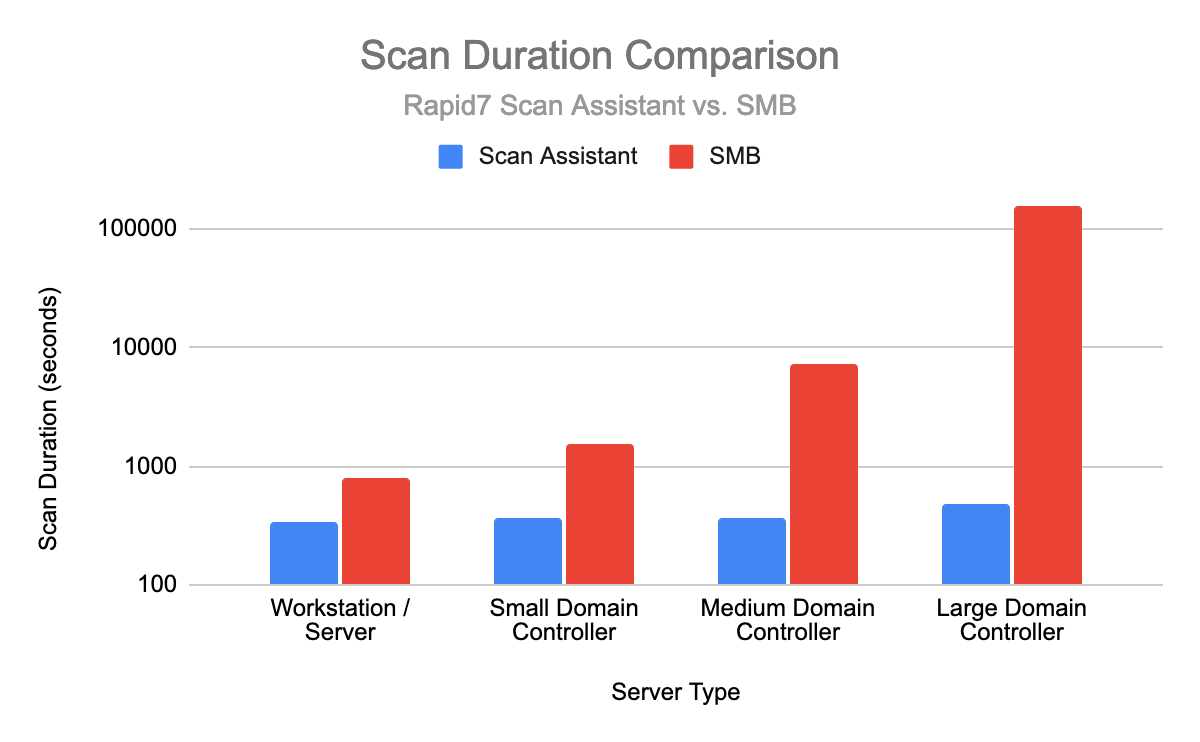
What's next
Here are some of the major items we plan to work on next.
- Add support for additional operating systems, including Linux, Unix, and macOS
- Support the ability to perform DISA-based policy scans
- Update the Security Console to support managing certificates on the scan engines
If you have any suggestions for features you would like to see, please speak with your Customer Success Manager.
Downloading the Scan Assistant
The Scan Assistant is now available for download at the following link:
- Windows Installer (MD5 checksum)
- Linux Installer - coming soon!
NEVER MISS A BLOG
Get the latest stories, expertise, and news about security today.
Subscribe